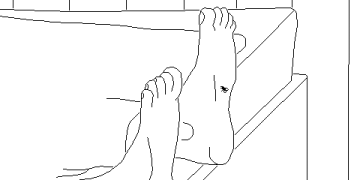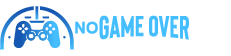So, Meta’s at it again, doing their techy magic on the Quest. I read about this update—version 77, if you can believe it—where they’re shaking up the whole dock-based UI for something they’re calling a “launcher overlay.” Sounds fancy, right? And oh, there’s this thing with 3D Instagram photos popping up on your feed, which honestly just makes me think about how much I miss those old 3D glasses from the movies. Is that just me?
Anyway, back at Connect 2024—or was it 2025? Time’s a blur!—they teased this Navigator thing. It’s like a new hub for your apps, like your phone but in your face. Meta’s selling it as a way to pick up on where you left off, like when you can’t remember what series you were binge-watching last night. You pin stuff in your library, up to ten things, and bam—you’re set.
So, I watched this YouTuber, ‘The Construct’—they have this whole thing showing Navigator off. What struck me was how it’s supposed to be all low-key and intuitive. I wonder if it’ll be like that for someone who still struggles with finding settings on a smartphone. Whoops, there’s a personal jab.
They’re rolling it out only to a lucky few at first. Classic Meta move, making us wait. But hey, if you’re on this Public Test Channel thing—which, side note, sounds like some secret club—you might just see it first. Just gotta navigate through some settings on your Meta app. See what I did there?
And Instagram—ah, a peek into the future—3D-ifying photos. It kind of reminds me of when 3D movies were the rage and everyone had those red and blue glasses. But this is like, automatic. They’re testing this too, so it’s not like everyone’s feed will be bursting with your friend’s brunch in full 3D just yet. But who knows? Maybe soon you’ll be dodging that avocado toast.
So, if you wanna be on the cutting edge, there’s this whole process through the Meta Horizon app. Head there, fiddle with the settings, and boom—you’re in the club. Just like joining a VIP list but for tech nerds. Or something like that.










![[PS5] Review of Choice of Life: Wild Islands [PS5] Review of Choice of Life: Wild Islands](https://www.nogameover.net/wp-content/uploads/2025/07/PS5-Review-of-Choice-of-Life-Wild-Islands-360x180.jpg)